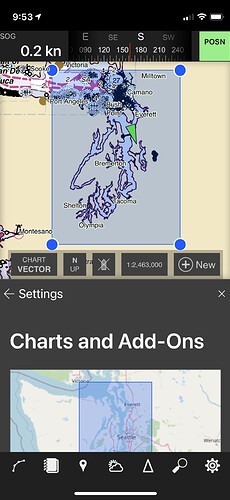The downloaded chart area on my iPhone shrank when I paid for the new subscription but not on my iPad. I can change the size of the chart area on the iPad by taping the northeast or the southwest corner of the shaded area but not on the iPhone. I tried changing the lat/long coordinates but the update reverted back to the original coordinates. The southwest corner of the iPhone chart ends just southwest of the Tacoma Narrows. I need coverage including Olympia and Shelton. Please advise.
Thanks
Hello,
Are there blue dots displayed at the corners of the chart area selection box? Is the app allowing you to pan or zoom the chart display below the selection box? When you change the coordinates manually, do the coordinates revert immediately after tapping the ‘Save’ button at the bottom of the panel?
There are no blue dots displayed at the corners of the chart selection box on the iPhone or the iPad. The iPad still shows the chart selection area chosen before the subscription payment. The iPhone chart selection box is much smaller and ends just south of the Tacoma Narrows. I can pan and zoom the chart selection box on the iPad and the iPhone. When I change the chart selection coordinates manually on the iPhone, the coordinates revert immediately back to the original coordinates when tapping the “Save” button.
All of these functions were working on both the iPhone and the iPad until I paid for the annual subscription.
Thanks