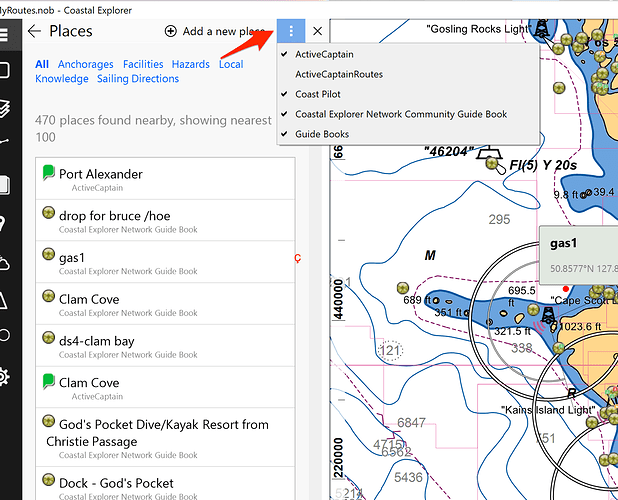Have just reloaded CE to a new hard drive in Windows 10 - pretty sure the Win version is newest. Have found and signed into the Active Captain add-on but cannot get the AC icons to display when clicking on Places.
Immediately after installing the Active Captain Add-On, Coastal Explorer must perform the rather large initial download of the AC data. Has that completed? If not, make sure Coasal Explorer is able to successfully complete it’s first Sync.
Also, make sure Active Captain is checked, as I have done in the screenshot below:
Thank you. I was sure it had sunched a couple of times yesterday when I installed it and had signed into AC. Today I hit the synch button, and viola, it is working. Ta da! Thanks again.
1 Like