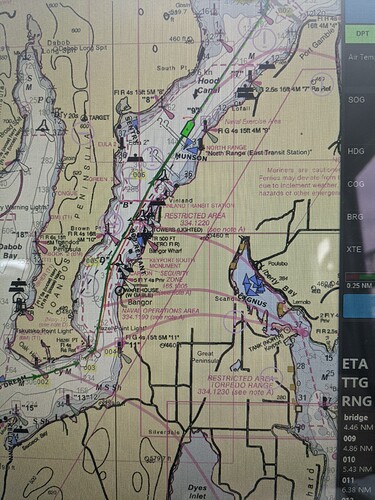I frequently build routes that are over 100 miles long and incorporate hundreds of waypoints. I also like to use the planning tools to make these runs more efficient by going with the tide as much as possible. I would like to see a feature where tidal current could be added to an entire route without having to manually pick a tide station for every waypoint along the route, this gets very tedious. Most of the time, the closest (first) current station in your suggested list is the correct one and I would like an option to just select the best station for every waypoint knowing that it may not be exactly the correct one. Also, the magenta lines that connect waypoints to tidal stations get in the way visually, any way to toggle those on and off?
We get this request every once in a while and would love to do something about it, but we used to have that option and it caused way too much grief for many users and our support department so it was removed. It turns out that it is almost never appropriate to attach a current station to every leg of a route because all the program can do is pick the closest one (perhaps adding an arbitrary threshold to prevent stations that are “too far” away from being chosen) and not all legs will be affected by the closes station.
While you may certainly have routes where it is appropriate, but in almost every case we’ve looked at (many from users requesting this feature), actually attaching the nearest station picks as many inappropriate stations and appropriate ones and then you need to identify and remove those stations. If you do have a route where you think most of all of the legs should have the nearest station attached, we’d love to see it as maybe it would give us some hints about how to solve this problem in a general way.
Unfortunately, when we had this option is just caused a lot of confusion for people that didn’t understand that current predictions are for a specific point (even though the arrows point to the stations) and who wondered why the ETA’s became less accurate when current stations were attached to all legs.
As far as hiding the arrows goes, they should only appear while the route details panel is open. Are they not going away for you when the browser is closed?
Thanks Brad,
I have a route from the Hood Canal all the way out to Neah bay that seems pretty accurate just grabbing the first tide station available in the list. There are a few of the chosen stations that don’t exactly fit, but overall if I use the departure time calculator I can knock up to an hour from the trip, assuming I can leave at the appropriate time. So I like having the feature, especially up in Alaska where some routes can have huge currents in multiple passes on a route.
It appears that the magenta tide station link lines appear anytime the route has been single clicked on, even if the details browser is not open.
Hey Brad, funny you should mention it, now the magenta tide station lines are staying on the screen while navigating a route. How to turn those off?
Also the tide current stations that used to be in the hood canal are missing. This happened a while ago, but hadn’t mentioned it before now. Any reason why?
Sorry, it’s more complicated than just when the route details are open. The arrows (and various other parts of the route drawing) are displayed if the route details are open, or the route is selected, or the route is active. There is not a way to hide the arrows when the route is active.
NOAA adds and removes stations all the time and Coastal Explorer should have all of the stations that NOAA is currently offering (or at least offered at the time of our last update which was fairly recent). Are there some particular stations that are not in Coastal Explorer that you think should be?
I am seeing both of those stations. It’s possible you are using old tide data… Have you installed the New NOAA Tides module from 2021 US Tide and Current Data - Rose Point? If you have, you should see those stations, but if you haven’t then I can’t explain why these stations would have been there for you in the past.
I’ll give that a try when I get a decent connection. Thx