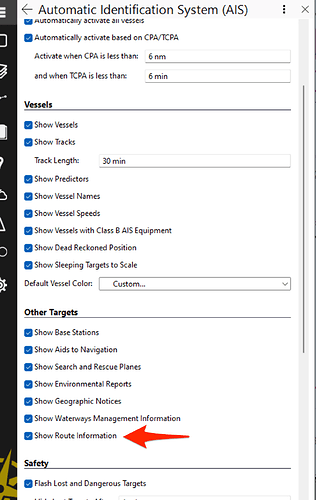Hello,
I see a line on my screen and when I click on it, it says AIS route information, from MMSI 351675000
Sender class ship
Ship route plan
And has an option to import route.
How do I delete this? And what feature causes this to appear?
Thanks in advance.
Hello,
You can’t delete them, but you can prevent them from appearing. Click Settings > AIS, and uncheck the checkbox under Other Targets named Show Route Information.
Steven
We did a search through our licensing system and it appears you are using CE. Is that right?
If so, you shouldn’t be seeing those AIS routes, and there’s no option to turn them on or off in CE. If you are seeing those in Coastal Explorer, give our support team a call so we can investigate. Thanks.
425-605-0985
–Steven
I am work. We are using ECS
Great! My instructions should work fine.
Not working, I don’t see those items under my options menu.
We don’t have an “options” menu.
- Click the “Settings” button at the left. It looks like a gear.
- Click “AIS” under the “Preferences” heading.
- You should now see the page of AIS options, where you’ll find the “Other Targets” heading I mentioned above, with the “Show Route Information” checkbox.
Here’s a screenshot: