Can i have same entry for both NOTES and PRIVATE BLOG? and how can attached pictures and tracks show up in the private blog?
I’m having the same questions. Plus I have some entries in Notes, some in Blogs etc. is there a way to consolidate them into one location?
A more detailed description of all the different places to keep copy, photos, and tracks would be helpful.
Sorry, but there’s no way to add an entry to both a notes and a private blogs at the same time. These are separate categories, so you’d need to manually add the same entry twice if that’s what you want.
Are you not seeing added pictures in Coastal Explorer itself, or the web-view?
Entries you add to these categories are geo-referenced, and will show the lat/lon next to it, but we don’t currerntly have a map (or chart) display in the web-view, but they will show up on your Coastal Explorer as blue notebook icons when you’re in the Ship’s Log browser panel, like this:
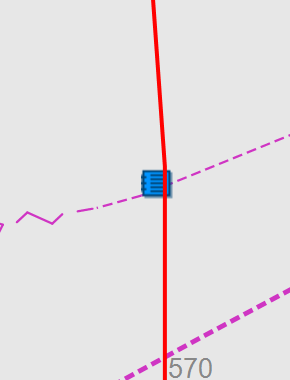
We do not upload your track to our servers, so there’s currently no track to display, although you can see them in your Coastal Explorer.
Sorry Steve, but once an entry is placed in Notes, or Private Blog, or Public Blog, they are there for good. If you want them consolidated into one place, I suggest always putting new entries in the same place, depending on your intended use for them.
The Ship’s Log Entries, such as Public Blog, Private Blog, and Notes do not store tracks, so you won’t be able to do that, now at this time anyway.
You can put Photos in any of the three categories above. As before, tracks are different, even though they are in the Ship’s Log panel for convenience. They are stored in a Layer, not one of the blog types.
Thanks for sharing this. Great info here
And I should correct my good information. ![]()
It is now possible to move an entry between the three classes of entry, via the edit button in Coastal Explorer. Once you’re editing it, you can change which blog the entry is in.