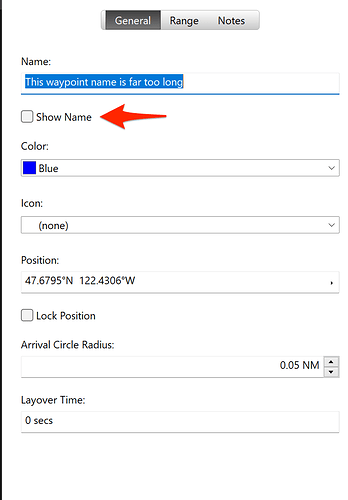Navionic route imports have terribly long names. Is there anyway to control the waypoint display in Coastal Explorer? A way to hide or change the size would do it. For anyone using Navionics, do they have a way to shorten the waypoint names? Thanks, Lon
Sorry for the late reply.
I’m not sure about the Navionics part of your question but you can hide waypoint names. Just click on a waypoint, then choose properties from the pop-up and uncheck the “Show Name” checkbox.
Thanks for the suggestion. That works but there are so many waypoints it is not feasible to do it to all of them. Anyway to globally hide a routes waypoint names?
Were there a way to hide them for all waypoints in a route I would certainly have offered that. ![]()
Actually there is a way to hide waypoints names other than one at a time that might work for you… You can select more than one waypoint (or any other object) by drawing a box on the chart with your mouse while holding down the Alt key, then you can right click on any one of the selected waypoints and select the Show Name option to uncheck it.
Thanks! That solved my problem.