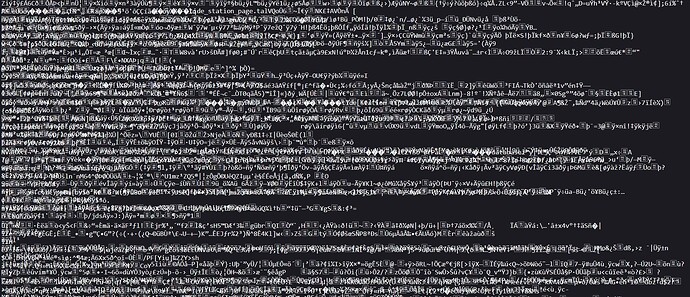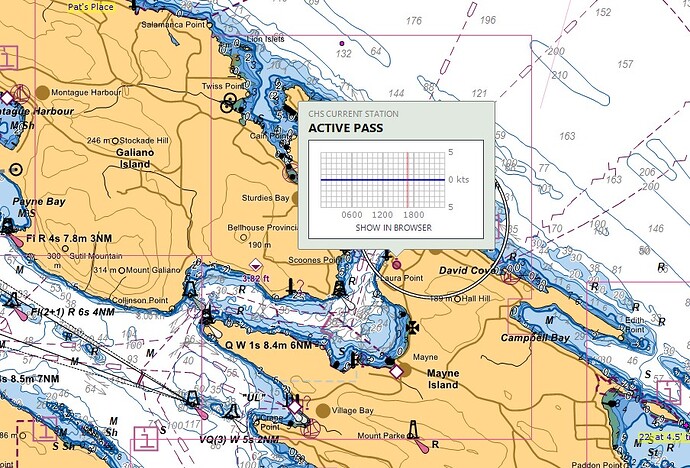Hi,
Just an FYI: I went to get the 2025 tides data for CE and found from the support page the add-on to download and install.
I think maybe the link on the support web page may need tweaking - when I clicked the DL link, it took a long time (15+ minutes) and then I was shown a window full of binary… it appears the link isn’t starting a file DL, but is instead putting the binary file contents into the window for display to a person.
I retried by right clicking the link and choosing “save link target as” and after another long wait, I go the fie downloaded. (BTW, I don’t think the long DL time is my connection since I’m on a fiber 10Gbs symmetric connection).
Hello.
Can you tell me how you navigated to this page on our website? Thanks!
Sure,
Using firefox (133.0.3) I went to
clicked support to get to
Clicked CE pic to get to
https://www.rosepoint.com/support/coastal-explorer/
clicked details to get to
https://www.rosepoint.com/support/new_noaa_tides
clicked US tide section download link to
https://files.rosepoint.com/modules/new_noaa_tides.rpmod
waited (just did it again and the wait was about 8 minutes)
and got the binary / garbage chars that filled the browser window.
Attached is a screen shot of the window contents -
Right click and use save link as results in a file download.
The content type has been changed, so it should download the file now.
Please try again.
That fixed it. BTW - the long wait is also gone as the file only took a second or two.
Thanks.
Hi All. Once again, the Canadian Hydrographic Service Tides for the Coastal Areas of British Columbia are not updating. Same as last year, the Currents for Active and Porlier Pass (and I presume other areas) show a flat line. The NOAA Tides for these locations are there, but not the CHS. In past years, the problem was with CHS. Rosepoint will have to contact CHS and “Jangle their Chains” to get their act together.
Jim
Right. This is the same problem as last year, but it should be coming soon. We’ve got the data but need to process it. It may come as soon as later today, but early next week if not.
Thanks Steve.
I was told by a crew member that the Canadian Pilot Boats operating out of Steveston use Coastal Explorer. I would have thought they would have been all over this much sooner.
Jim
I did a CE update this morning and the CHS Tides and Currents are now functional. Thanks for your action on this Steve!
Jim