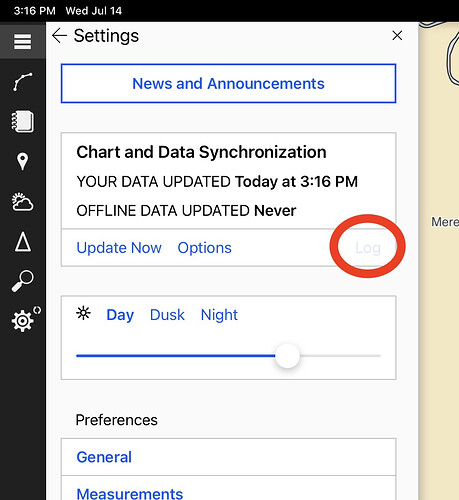I’m having trouble downloading Charts and Updates on CE iOS. The Charts finally downloaded, but not all the info. Active Captain in particular. Any help would be appreciated.
Yes, I’ve signed on to AC, and I’m looking at Offline Vector Charts, but no joy.
Hello,
When you have good Internet on your iPad, please perform another Update Now, from the Settings button. Once that has completed, and you’re sure all the data still isn’t there, click the light-gray “Log” link to the right of Update Now. Here’s a screenshot with a red circle around where you should click.
This will bring up some information that may help us understand what is going wrong. The log data will have a blue Copy button at the top. This will put the log in your iPad’s clipboard, so you can paste it into an email for our review. Send it to support@rosepoint.com and we will get back to you here with what we find.
Thank you.
Thanks Sgeven, I’ll try that when I’m back in the land of bandwidth; probably Friday. I’ll send info then.
Thanks again,
-bt
Thanks. Letting you know that we received your log. We will let you know what we find after we’ve had a chance to evaluate it.
We don’t see any problems in the log you sent, so I’m afraid we’re not sure why this isn’t working for you… However, I do have a couple more questions that might provide some clues:
- What is the area you selected for download?
- Did you select either the NOAA Tide and Current Predictions and/or the US Coast Pilot options as well? If so, are they working?
- On the Settings page, is the “Offline Data Updated” date changing when you use the Update Now option?
Hopefully these answers will give us the clue we need… Thanks!
Thanks for sending in more info! I think we were able to find and fix the problem which was triggered by the large number of Active Captain entries in the selected area. The problem was on our server so an app update is not needed. Please use “Settings > Update Now” when you get a chance and let us know if it’s fixed!
Hey! It worked! Thanks much for the help. This will be incredibly helpful as an addition to the full blown Windows CA.