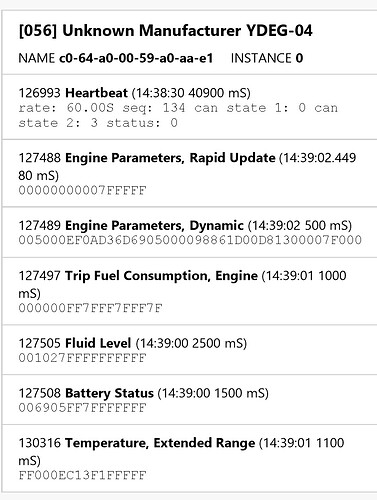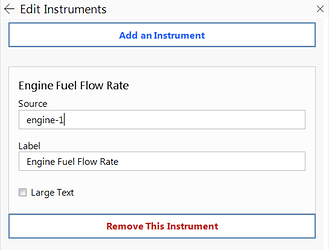I have a Yacht Devices YDEG-04 putting data onto NMEA 2000, interfaced to CE via NEMO. I can see the device and the data streaming by on CE devices/electronics menu, but can’t get any of the CE instruments to show the engine data, for example Engine RPM. The Source field on the instruments parameters is empty, but offers no choices and I don’t know what to type in. What am I missing, please?
What to select for the “source” depends on what type of device you have and its NMEA 2000 instance number. For engine RPM on a single engine vessel, this is probably “engine-0”. The possible types are engine, transmission, battery, and tank.
Engine and transmission instances are usually pretty easy to figure out. The NMEA 2000 spec says that a single engine boat should use instance number zero and a twin engine boat should use zero for the port side and one for the starboard side.
Battery instance numbers are completely up to the installer to figure out, but the Electronics pages should show you which instance numbers are being used.
Tank instance numbers are a bit tricky because they are combined with the fluid type. Each fluid type has a number that must be multiplied by 16 and added to the instance number. The types are: fuel = 0, fresh water = 1, waste water = 2, live well = 3, oil = 4, sewage = 5. So the first fresh water tank should be “tank-16”.
Back up at the boat this weekend and the suggestions above don’t seem to work. All I get is an alert beep from the system any time I put anything the source field. Here’s a grab of the electronics data for this device. Looking at the data in the NMEA packets I am seeing engine data from both engines (0 and 1) fly by (say for instance on a 127488 PGN), but still can’t get CE configured to display it.
I’m reasonably technically adept, but obviously a noob on some of this. Any help appreciated!
If you can email an electronics.log file to Rose Point Support we can figure out how things need to be configured.
To do this, click the Search button in Coastal Explorer and enter $data. This will open a File Explorer showing the Coastal Explorer data folder. In there, you’ll find the two files we’re interested in. The most important will be the file named Electronics.log. (Windows might hide the “.log” part from you, which means the capital E will be important, since there is another file named “electronics.db” and the “.db” part might be hidden.) The other file is called “PreviousElectronics.log”, but it is optional. Just send one or both of those files to support@rosepoint.com and we’ll take a look.
Just sent the file off to you. Thanks!
Got it, thanks!
It looks like your engines are “engine-0” and “engine-1” which should correspond to the port and starboard sides.
I set up an “Engine Fuel Flow Rate” instrument (the smaller, digital option) with these settings:
And the instrument shows as:
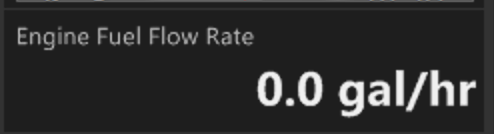
I also set the source to “engine-0” to see the port side and got the same display. And I set the source to “engine-2” to verify what would happen with no data, and that shows “- - - - - -” rather than the “0.0 gal//hr”.
So it appears that things are working correctly here… Is there something different about the way you are configuring things (or are you using a different instrument)?
hmm. I know I tried both engine-0 and engine-1 and all I ever saw was “------”. I’ve been trying the Engine RPM instrument to start. Right now (at home) I don’t even see Engine Fuel Flow Rate as an available instrument to add. Do you guys filter what’s available based on what instruments are currently detected? Also, are you able to replay the instrument data in the file I sent, or how is it that you are testing this out without my devices? Is this something I can do too?
No, we do not filter the instruments based on received data. The extra instruments will only show up when there is a Nemo visible on the network, so unless you bring your Nemo home, you’re not going to see those additional instruments to configure and add them to the instrument panel.
Yes, Brad would have replayed your data using the file you sent. You can replay the file, but that will not make those instruments available in the instrument panel configuration tool, since the recorded data is just the data, not a Nemo Gateway.
In any case, to replay an Electronics.log file, hold your shift button down while right-clicking on the chart display. A menu will appear with the choice “Run NMEA Log File…” so choose that. What to do next should be very clear at this point, as it is simply choosing the file you want to play.
Coastal Explorer has another “secret” feature that might help you troubleshoot your engine monitoring setup from home by replaying log files as Steven described… After starting playback use the Search browser in Coastal Explorer to search for $navdata (type that in and press Enter). That will open a web browser showing information about the sensor data that Coastal Explorer currently knows about. For the log you sent us, it will look something like this:
engine-1/engine-boost-pressure:0.0
engine-1/engine-rpm:0.0
engine-0/engine-boost-pressure:0.0
engine-0/engine-rpm:0.0
engine-0/engine-over-temperature:0.0
engine-0/engine-check:0.0
engine-0/engine-fuel-pressure:0.0
engine-0/engine-coolant-pressure:5080.0
engine-0/engine-total-hours:537.5
engine-0/engine-fuel-flow-rate:0.0
engine-0/engine-alternator-voltage:13.8
engine-0/engine-temperature:8.0
engine-0/engine-oil-temperature:6.5
engine-0/engine-oil-pressure:80.0
engine-1/trip-fuel-used:0.0
engine-0/trip-fuel-used:0.0
thermometer-1/set-temperature:6280.4
thermometer-1/temperature:1774.8
thermometer-0/set-temperature:6280.4
thermometer-0/temperature:1774.8
engine-0/engine-warning-level-2:0.0
engine-0/engine-warning-level-1:0.0
engine-0/engine-emergency-stop-mode:0.0
engine-0/engine-throttle-position-sensor:0.0
engine-0/engine-egr-system:0.0
engine-0/engine-rev-limit-exceeded:0.0
engine-0/engine-high-boost-pressure:0.0
engine-0/engine-preheat:0.0
engine-0/engine-charge:0.0
engine-0/engine-water-in-fuel:0.0
engine-0/engine-water-flow:0.0
engine-0/engine-low-coolant-level:0.0
engine-0/engine-low-system-voltage:0.0
engine-0/engine-low-fuel-pressure:0.0
engine-0/engine-low-oil-level:0.0
engine-0/engine-low-oil-pressure:0.0
engine-1/engine-oil-temperature:6.6
engine-1/engine-oil-pressure:40.0
engine-0/engine-status2-reserved-16:0.0
engine-0/engine-status2-reserved-15:0.0
engine-0/engine-status2-reserved-14:0.0
engine-0/engine-status2-reserved-13:0.0
engine-0/engine-status2-reserved-12:0.0
engine-0/engine-status2-reserved-11:0.0
engine-0/engine-status2-reserved-10:0.0
engine-0/engine-status2-reserved-9:0.0
engine-0/engine-shutting-down:0.0
engine-0/engine-neutral-start-protect:0.0
engine-0/engine-sub-or-secondary-throttle:0.0
engine-0/engine-comm-error:0.0
engine-0/engine-maintenance-needed:0.0
engine-0/engine-power-reduction:0.0
engine-1/engine-charge:0.0
engine-1/engine-water-in-fuel:0.0
engine-1/engine-water-flow:0.0
engine-1/engine-low-coolant-level:0.0
engine-1/engine-low-system-voltage:0.0
engine-1/engine-low-fuel-pressure:0.0
engine-1/engine-low-oil-level:0.0
engine-1/engine-low-oil-pressure:0.0
engine-1/engine-over-temperature:0.0
engine-1/engine-check:0.0
engine-1/engine-fuel-pressure:0.0
engine-1/engine-coolant-pressure:5080.0
engine-1/engine-total-hours:538.4
engine-1/engine-fuel-flow-rate:0.0
engine-1/engine-alternator-voltage:13.9
engine-1/engine-temperature:8.0
engine-1/engine-status2-reserved-10:0.0
engine-1/engine-status2-reserved-9:0.0
engine-1/engine-shutting-down:0.0
engine-1/engine-neutral-start-protect:0.0
engine-1/engine-sub-or-secondary-throttle:0.0
engine-1/engine-comm-error:0.0
engine-1/engine-maintenance-needed:0.0
engine-1/engine-power-reduction:0.0
engine-1/engine-warning-level-2:0.0
engine-1/engine-warning-level-1:0.0
engine-1/engine-emergency-stop-mode:0.0
engine-1/engine-throttle-position-sensor:0.0
engine-1/engine-egr-system:0.0
engine-1/engine-rev-limit-exceeded:0.0
engine-1/engine-high-boost-pressure:0.0
engine-1/engine-preheat:0.0
tank-0/tank-level:40.0
battery-1/battery-voltage:13.9
battery-0/battery-voltage:13.8
engine-1/engine-status2-reserved-16:0.0
engine-1/engine-status2-reserved-15:0.0
engine-1/engine-status2-reserved-14:0.0
engine-1/engine-status2-reserved-13:0.0
engine-1/engine-status2-reserved-12:0.0
engine-1/engine-status2-reserved-11:0.0
Each line shows one sensor name/value pair. The sensor names that contain a slash are showing you the value to use for “source” in the instrument panel editor before the slash.
You can refresh this page as the recording is played back to see changes. Not all of the values will make sense as some of them are in odd units used by NMEA 2000 or are encoded in some way, but this page does list all of the values being received and can be handy for figuring out your sources.
I hope this helps!
Just to close this thread out for anyone else who might run into similar issue, it appears that changes to some of the instrument configurations don’t take until CE has been shutdown and restarted. Engine RPM is one of those. “engine-0”, “engine-1” do indeed work, but only after the restart. Thanks for all the help!