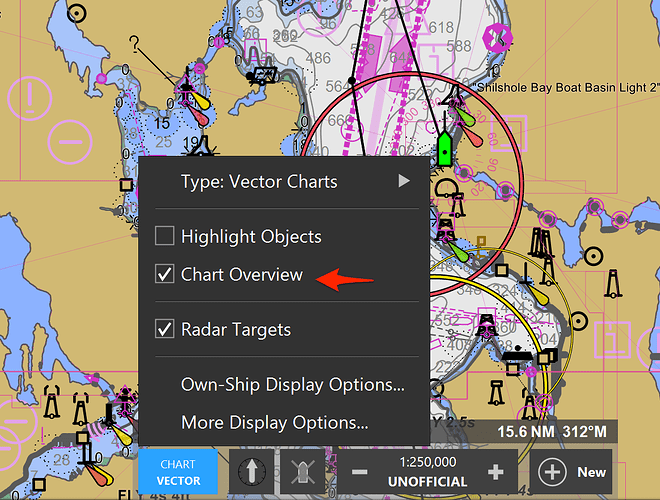rcrice
1
I have the small chart overview box at the upper right corner of my display.
I know there is an option to toggle that overview on and off, but I can’t find that option.
Can someone point me in the direction of that option? I’d like to turn off that overview.
You’ll find a checkbox in the CHART button, for “Chart Overview.” Unchecking that will turn off the overview chart.
rcrice
3
Thanks!
I knew that option existed and I knew I’d seen it.
Not sure how I completely overlooked that - about as obvious as it can be.
1 Like