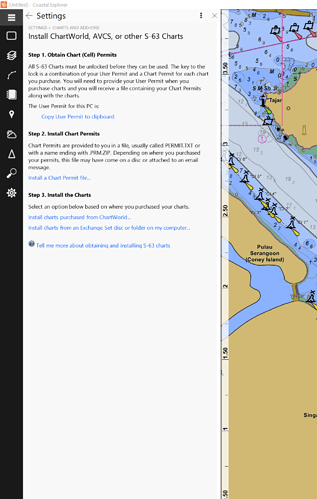How to find ENC User Permit number?
You’ll find your User Permit in “Settings > Charts and Add-Ons > Install Other Charts and Add-Ons > Install S-63 permits and charts…”.
The ENC User Permit did not shown here even after I install the permit file.
Lately I have problem installing S-63 charts purchase from ChartWorld.
Maybe I need to re-install CE, if so can you send me a link to download CE4.0.
User Permits are used to generate the Cell Permits when you purchase a license. The Cell Permits are used to unlock licensed charts for a particular User Permit which is associated with the specific system you are licensing the charts for. This means that you must provide your User Permit when you are purchasing a license and you will get Cell Permits specific to that User Permit. This also means that if you already have Cell Permits, but don’t have your User Permit, those Cell Permits will only work on some other system (the one with the corresponding User Permit).
Coastal Explorer’s User Permits are generated when you active the software. Normally the User Permit is installed during activation, but if you use the phone or website activation methods, it must be retrieved separately. I will send you a private message with your User Permits, but as I mentioned above, they will not work for any Cell Permits that were not generated for that User Permit.
Re–installing Coastal Explorer isn’t going to hep with anything here, but just so you and anyone else reading this knows, the latest version can always be installed from our website.
@brad I have a similar problem where the User Permit is missing but I know what it should be. Can you describe the process to enter that permit into an active installation?