I have started receiving an error prompt when first opening Coastal Explorer… any ideas why this would be happening? Also, have noticed recently that my routes are no showing up on the charts… to find the route I need I have to go to Layers and search all visible routes for the route name.
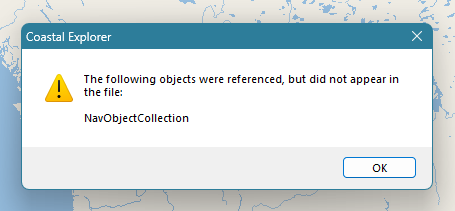
Hi CaptJay,
That appears to be a possible issue with the underlying layer/routes file, it is trying to reference an object that isn’t available for some reason. Best bet would be to call our support at 425-605-0985 and we can check the file for options to fix this error.
Spoke with you guys and it seemed like all was good… but still having issues… various prompts of missing XML components on start and a track is being created when moving… but the tracks are not being saved.
Hi CaptJay,
Sorry for the late reply. If the problem is still happening, give us a call. This type of problem isn’t easy to solve in a forum thread.