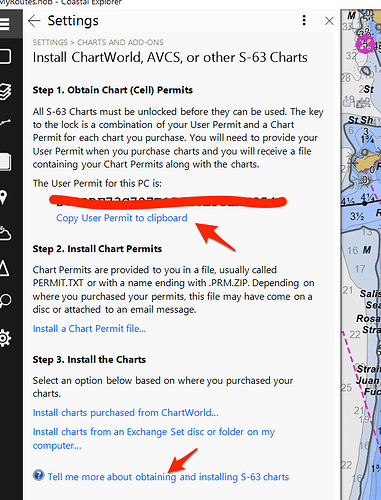Where can I find a C-MAP overlay for my CE running on Windows?
Due to technical problems C-MAP is having with their licensing servers, we are unable to offer C-MAP charts at this time. Unfortunately, we do not know when C-MAP will have their servers up and running again. Sorry.
Hi Steven H / Rose Point,
We just installed a new NAV PC and learned about this C-Map issue from your support line last week.
What other options are available other than C-Map for UK to Panama?
We’re crossing in 3 weeks.
Thank you,
EThan
I’m sorry for the late reply.
For that sort of transit, you’d like want to look into S-63 charts, such as those from the Admiralty Vector Chart Service (AVCS). They have many dealers, which you can find on their web-site. They are expensive, though, except you can carefully pick and choose individual charts for exactly what you need for the transit.
Hi Steven,
S-93 charts will work on Coastal Explorer?
I was under the assumption they only worked on ECDIS systems.
My old PC has about had it, I don’t have a choice.
Any updated when the C-Map might have their act together to released charts?
Thank you,
Ethan
Yes, S-63 charts work in Coastal Explorer. You’ll need to get the S-63 User Permit for each of your systems, so the provider can give you permits, but they will work, and the User Permits is easy to find in Settings > Charts and Add-Ons > Install Other Charts and Add-Ons > Install S-63 permits and charts…
I wish we had an update to the C-MAP issue, but we don’t.
Ok Steve thanks. I see how to insert the permits etc.
Thanks for confirming!
Ethan
Arctic Pride II
I understand C-maps problems earlier. But I also see that the C-Map site is now running - I will need to update my C-Map charts - Question is: “when will this facility be available again?”
The main website for C-MAP is not the server they’re having problems with. It’s their licensing system, which doesn’t have a web front-end. It’s just for computers to talk to each other over the internet for things like activation code requests, which is what we need to do but can’t.
Coastal Explorer must be able to access this server and it’s not C-MAPs website.