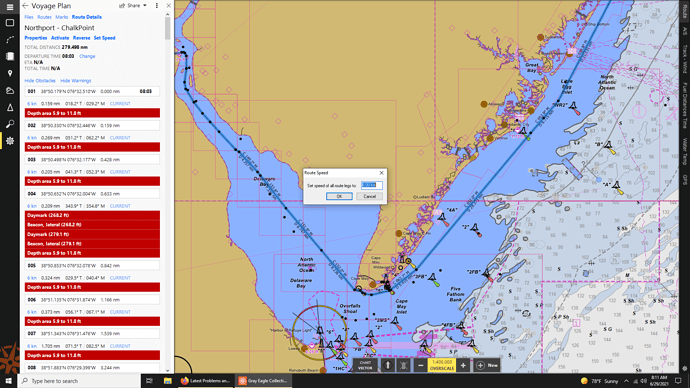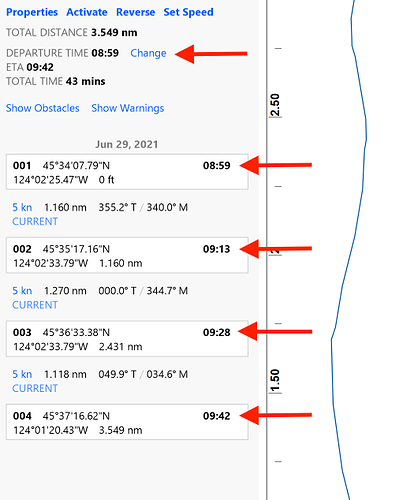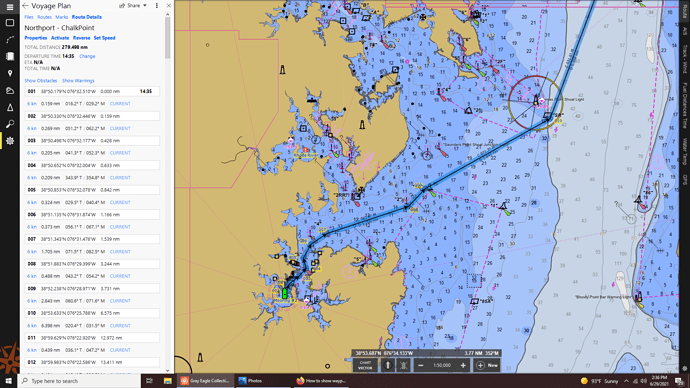When I open the Route Detail page to see the list of waypoints I thought there should be an ETA based on the boat speed entered in Settings/Vessel. For planning purposes Knowing where you will be if you average 6 knots, for example, is vital to the cruise. I thought we always had this. Once the Route is “Activated” and there is boat speed coming in from the gateway the Route monitor does show ETA but for planning purposes I don’t see any ETA.
Hello rcassano,
Once you set your departure time you should see ETA times listed for every waypoint.
Aaron, If you look at my screenshot attached you can see that I hid all the obstacles and warnings so we can see just the waypoint details. I set the departure time to “Now”. All the waypoint arrival times should show as in the example you posted but they do not. Only waypoint #1 has a time displayed. I have used this feature before so not sure what I’m doing wrong here.
Aaron, I found the issue. When using “Collections” there are no Waypoint ETA’s displayed. If I switch over to my GrayEagleRoutes.nob file I have ETA’s for each waypoint as it should be.
Rich Cassano