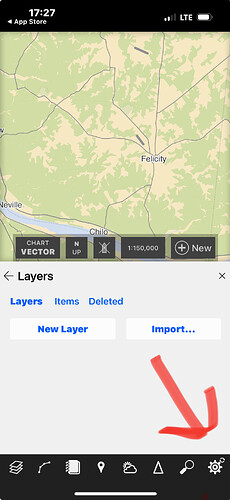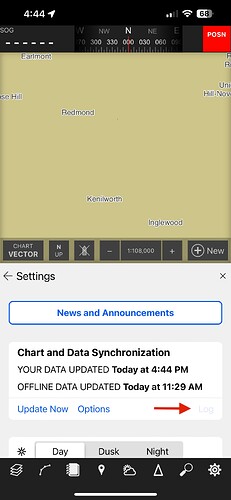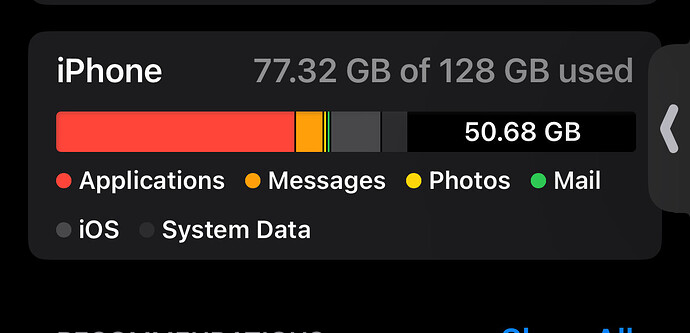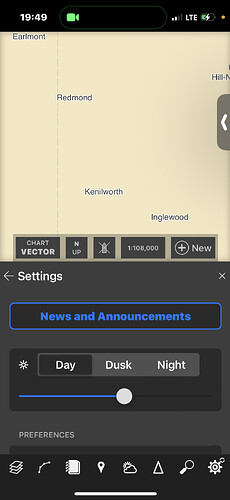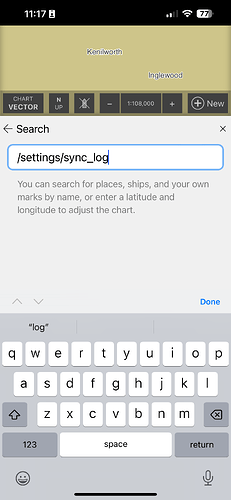I’m using the coastal explorer app on my iPhone and when I go to import layers it won’t import my chart files, the only thing I see is the syncing icon on top of the settings button, I’ve tried deleting and reinstalling and signing out and still it does the same thing
Hi there. Welcome!
What do you mean by “chart files?” Are you referring to routes, marks, etc., the things you’ve created, or do you mean nautical charts? Thank you!
Yes sir I have my own personal routes and marks, I use them on my coastal explorer on my laptop and also at work because we use rose point ecs, I but for some reason they wont appear when I import layers on my iPhone 15
This is all it does when I try to import file
I suspect it’s either still working on the import, or something has gone wrong. How long ago did you do the import? Also, how big is the .NOB file you’re trying to import?
We took a look at your “cloud” storage and it’s quite large. We’d appreciate getting a copy of your Sync Log, since that may tell us what happening or has gone wrong, which could even be that your phone has run out of internal storage.
The button can be difficult to see, since we intentionally deemphasis it, but here’s a screenshot with a red arrow pointing to it. It lets you copy it tot the clipboard so you can email it to us. Send it to support@rosepoint.com
I’ve been trying to import it for the past month, I left the program running overnight and still got nothing, but let me locate that log and I’ll get it emailed to you
I emailed you, but I don’t see the sync log anywhere
You aren’t seeing the “Log” choice since you haven’t purchased a subscription. There is a trick to get it a different way.
In the App’s search box, type “/settings/sync_log” (without the quotes), and this will bring up the same data.
I emailed the sync log to the support email and put your name in the subject column
Thanks for that.
The log doesn’t show any problems, but we are a bit concerned about he sheer amount of data you’re importing, since it’s already orders of magnitude more than any other cloud account and more than we planned for.
Are you able to email me the original file(s) you’re importing? I’m assuming it’s an .NOB file you’ve used with Rose Point ECS in the past, and I’ve seen just how big those can get.
I just emailed them to you, would there be a way to just clear everything from my coastal explorer and just restart so that way I can use it.
Dakota,
Thanks for sending those NOB files. Looking at their size, I’m not surprised you were having problems.
If you really want to clear out your cloud data, you will need to uninstall (delete) the app from your phone. Let me know when you’ve done that. We will then need to clear the cloud data from your account, which may take us a while, so don’t reinstall the App on your phone untill I let you know we’re ready for that.
Sound good?
The app is deleted, thank you
And your cloud is now empty, so feel free to reinstall the app.