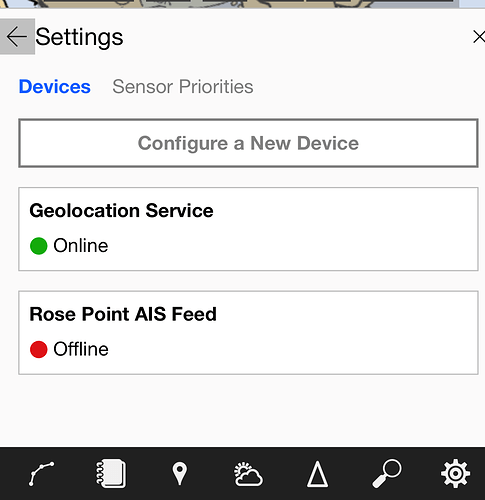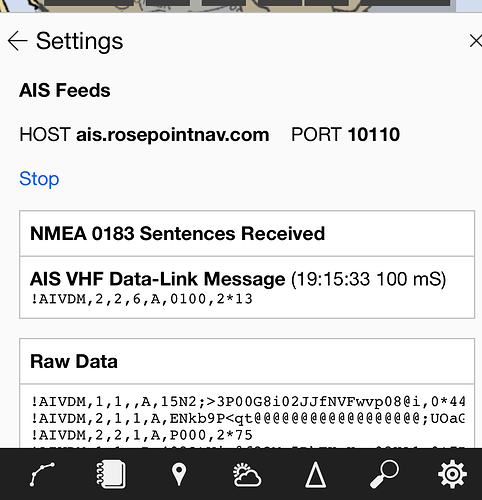Under Settings / Electronics / Rose Point AIS Feed, when I start the Rose Point Feed, the status shows as offline. I would expect it to show Online; instead it changes from “Idle” to “Offline.”
Also, as you attempt to exit in the Settings menu, there is a lag to being able to choose the back arrow.