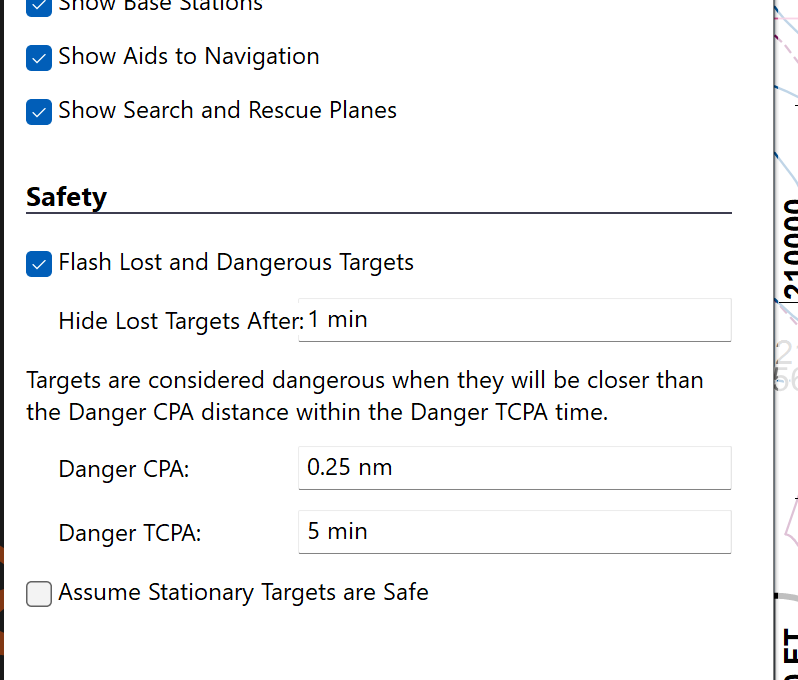Just upgraded to latest version of CE for Windows and am having a problem that I’ve never experienced before with voice warnings. While sitting in my slip in the harbor, I’m getting multiple “possible collision” warnings of different AIS targets. I have the box checked to consider stationary targets safe, but, of course, many vessels (mine included) often show a GPS speed of less than 1 knot, even when tied to the dock. Strangely, the program seems to pick vessels that are clearly not on a collision course even if they were moving, or which MIGHT be on a collision course but it would be a long, long time with both vessels converging at 0.01 knots. For example, I’m tied to the dock with the electronic compass giving my a vessel heading of 180 degrees and the GPS giving me a SOG of 0.01 knots. The conflict vessel is 1/2 mile to the west, also clearly in their slip, showing a course of 165 at 0.03 knots. CE gives repeated warnings of possible collision in 9-1/2 minutes or something similar.
Reducing the alert time window to possible collisions within the next 5 minutes certainly reduces the number of alarms, but doesn’t eliminate them and, strangely, a few still occur with an announcement for possible collisions within 8 or 9 minutes.
Questions: 1. With dozens of vessels in port transmitting AIS, why do a handful of them create collision alerts? Some of the others (which do not alert) are pointed right at me. Are there additional filters or criteria which will eliminate these nuisance alarms? 2. Besides considering stationary targets to be safe, can the software be edited to consider targets with a speed of less than x safe as well? 3. Is there a way to rapidly determine the conflict vessel? I cannot find a “go to conflict vessel” or anything similar, but rather have to zoom out and look for the flashing red AIS target, or, alternatively, pull up the list of AIS targets and sort them by closest point of approach or time to closest point of approach, which even then often doesn’t give me the vessel I’m looking for. 4. Once acknowledged, the conflict usually immediately resets to become a danger again, meaning that the acknowledgment function isn’t really doing anything; it doesn’t meaningfully cancel or even pause the nuisance alarm for more than a few seconds.
In a noisy wheelhouse with abundant distractions, anything that can be done to reduce or eliminate nuisance alarms enhances safety. Alarm fatigue is something that we suffer from in the medical industry, and is a direct threat to patient health, as the nuisance becomes too distracting and staff may simply turn off the alarm. We all know the story of the boy who cried wolf.
A warning in a human voice is indeed a wonderful tool to enhance safety. Announcing in plain English that there is a possible collision, that a waypoint is being reached, that the vessel is approaching dangerous shallows, etc. is a powerful tool. It’s useless, however, if we have to turn the feature off because of nuisance alarms.