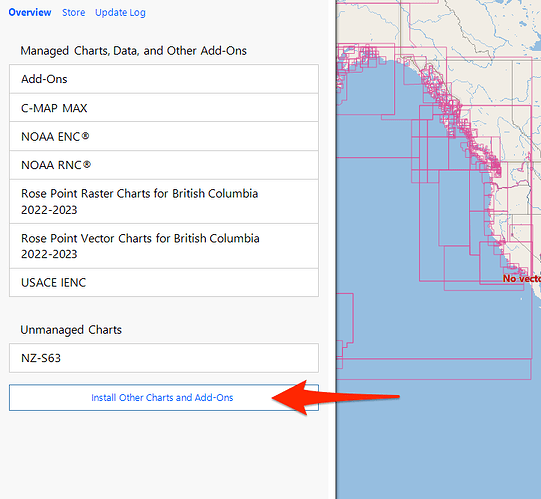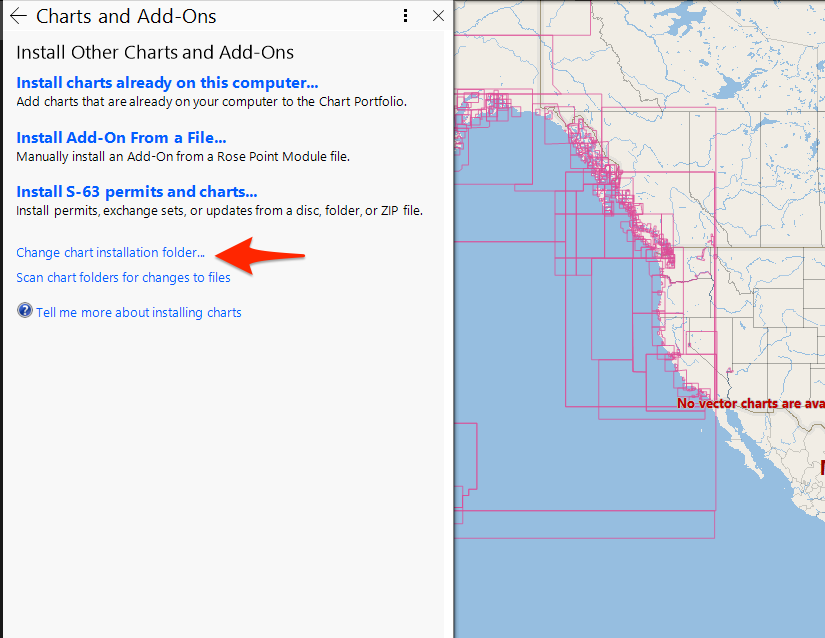Hi
I typically partition my SSD Drive so programs are on C-drive, and Data is on D-drive.
Setting up a new laptop, it put the charts in C:\Charts
Can someone tell me if there is a correct way to move the charts (and modify CE4 settings) to look for the data in D:/CHARTS ?
Thanks in advance…
Mitchell